The Panasonic Toughbook CF-33 is a major step forward in the long line of rugged computers. As part of the Toughbook range which has been synonymous with ruggedness and reliability since the late 90’s the CF-33 breaks new ground by embracing the hybrid design.
Panasonic Toughbook CF-33 Review: An Introduction
This latest one moves away from the traditional laptop format that Toughbooks have been known for and offers a 2-in-1 solution. The CF-33 can be a tablet and a full laptop thanks to the detachable keyboard. This is the same design philosophy as its smaller sibling the Toughbook 20 which replaced the convertible Toughbook 19.
The Toughbook CF-33 keeps the series’ ruggedness and backwards compatibility with the previous models while moving with the times of modern mobile computing. It gives users the ability to switch between tablet and laptop modes for a wide range of use cases in tough environments. Additionally, the display remains visible and usable in direct sunlight, thanks to its high brightness levels and effective anti-reflective technologies.

Let’s get into this review and see how the Panasonic Toughbook CF-33 balances its rugged heritage with new design and if it meets the high bar set by the previous Toughbook models.
Build Quality and Materials:
The Panasonic Toughbook CF-33 is the ultimate rugged laptop, combining toughness with flexibility in a 2-in-1 design. Fully rugged, the CF-33 meets the military standard MIL-STD-810H so it can withstand drops, knocks, vibrations and extreme temperatures.
Made from a magnesium alloy chassis with ABS and elastomer plastic reinforcement, the Toughbook CF-33 has an IP65 rating. This means it’s dust tight and can withstand low pressure water jets from any direction, so it’s perfect for use in dusty construction sites or rainy outdoor locations.

The 2-in-1 design offers flexibility, it’s a laptop and tablet in one with six different usage modes. This means users can use the device for different tasks and environments without compromising on ruggedness. The tablet alone weighs 3.4 pounds, the complete unit with the keyboard attached weighs 6.2 pounds – Panasonic’s ability to balance ruggedness with portability.
At the heart of the CF-33 is a 12-inch QHD display with a 3:2 aspect ratio for productivity. The screen has touch screens input with gloved and wet use, and anti-reflective coating for outdoor visibility. This attention to detail extends to the powercoat finish which is extremely durable and good looking.
Under the bonnet the Panasonic Toughbook CF-33 has robust performance options. Users can choose between an Intel Core i5-1245U vPro or i7-1270P processor for up to 12 cores of processing power for demanding applications. The twin battery design means hot-swappable batteries for up to 10 hours of standard battery life, or 20 hours with optional long-life batteries. This feature is essential for users in law enforcement or emergency response, ensuring that the device remains operational without downtime.

Connectivity is a strong point of the Panasonic Toughbook 33 with a full range of ports including Thunderbolt 4 USB-C, USB-A, HDMI port and Ethernet. The optional keyboard dock adds more ports including additional USB, HDMI port and VGA. For specific needs the device has customization options such as integrated GPS, 4G, and various enterprise ports.
Form Factor
The Panasonic Toughbook CF-33 has a 2-in-1 semi rugged design that converts seamlessly between tablet and laptop modes, giving users flexibility in any work environment. This is a big departure from traditional Toughbook models, adapting to modern computing needs while keeping the series’ toughness. This makes the Toughbook CF-33 one of the best rugged tablets of 2024.
Tablet Mode:
In tablet mode the CF-33 is a self-contained device 0.9 x 12.1 x 9.6 inches and 3.4 pounds. This is perfect for mobile workers who need to carry the device while walking or standing or for tasks that require touchscreen interaction. The tablet has all the core components – processor, memory, storage and primary battery – so it’s fully functional even when detached from the keyboard.
Laptop Mode:
When attached to the optional premium keyboard dock the CF-33 becomes a more traditional laptop form factor. In this configuration it’s 1.8 x 12.3 x 11.4 inches and 6.1 pounds. The added weight and size is due to the robustness of both the tablet and keyboard components to maintain the device’s ruggedness.
Multiple Modes:
The 2-in-1 design of the Panasonic Toughbook 33 has six modes of use beyond just tablet and laptop. These could be:
- Tablet Mode: Most portable and touchscreen interaction.
- Laptop Mode: Clamshell for keyboard heavy tasks.
- Presentation Mode: Tablet on top of keyboard to show content to others.
- Tent Mode: Standing in an A-frame shape for hands-free viewing.
- Tablet with Kickstand: Using the keyboard as a stand for the tablet.
- Desktop Replacement: Docked in a vehicle or office station.

The detachable keyboard is not just an input device but adds functionality to the CF-33. It has additional ports (USB, HDMI, VGA), potentially an extra battery for extended use and a touchpad for cursor control in laptop mode.
Despite the challenges of a detachable design Panasonic has maintained the CF-33’s ruggedness. Both the tablet and keyboard components are ruggedized, the tablet can withstand 5 foot drops and the combined unit 4 foot drops.
Storage, RAM and CPU
The Panasonic Toughbook 33 has a range of hardware options to suit different professional environments. Here’s a breakdown of the storage, memory and processor:
Storage
The Toughbook 33 has solid state drive (SSD) options for fast storage:
- Standard options are 256GB or 512GB removable SSDs.
- SSDs have heaters for extreme temperature operation.
- OPAL encrypted SSD is available as an option for extra security.
- Factory installed options of 8GB or 16GB SDRAM (LPDDR3 - 1866MT/s).
Processor
The Panasonic Toughbook 33 offers various processor options to meet diverse needs. It is important to note that systems with integrated graphics are generally suitable for mainstream PCs rather than serious gaming applications, as they provide adequate performance for typical professional tasks.
CPU (Processor)
The Toughbook 33 uses the latest Intel processors for performance:
- Standard: Intel Core i5-1245U vPro processor.
- Optional: Intel Core i7-1270P processor.
- The i7-1270P has 12 cores of processing power for heavy duty tasks.
These specs mean the Toughbook 33 can handle everything from basic office tasks to demanding field work. The combination of fast SSD, plenty of RAM and powerful processors makes the Toughbook 33 a great device for professionals in tough environments.
CPU Load: What It Means for Performance
CPU load is how much of the processor is being used at any one time. For a tough device like the Panasonic Toughbook 33, monitoring CPU load is key to understanding how it performs on different tasks. Here’s the breakdown:
- Idle State: When the Toughbook 33 is at rest with minimal background tasks, CPU usage is very low, around 1-10%. This saves power and is efficient.
- Light Tasks: For everyday tasks like web browsing, document editing or email, CPU load is 10-30%. These are tasks that don’t require a lot of processing power but still keep the system active.
- Intensive Tasks: When running more demanding applications like video editing, 3D rendering or handling large data, CPU usage can go up to 70-100%.
Note that the Toughbook 33 has thermal management features to maintain high performance even under sustained heavy loads.
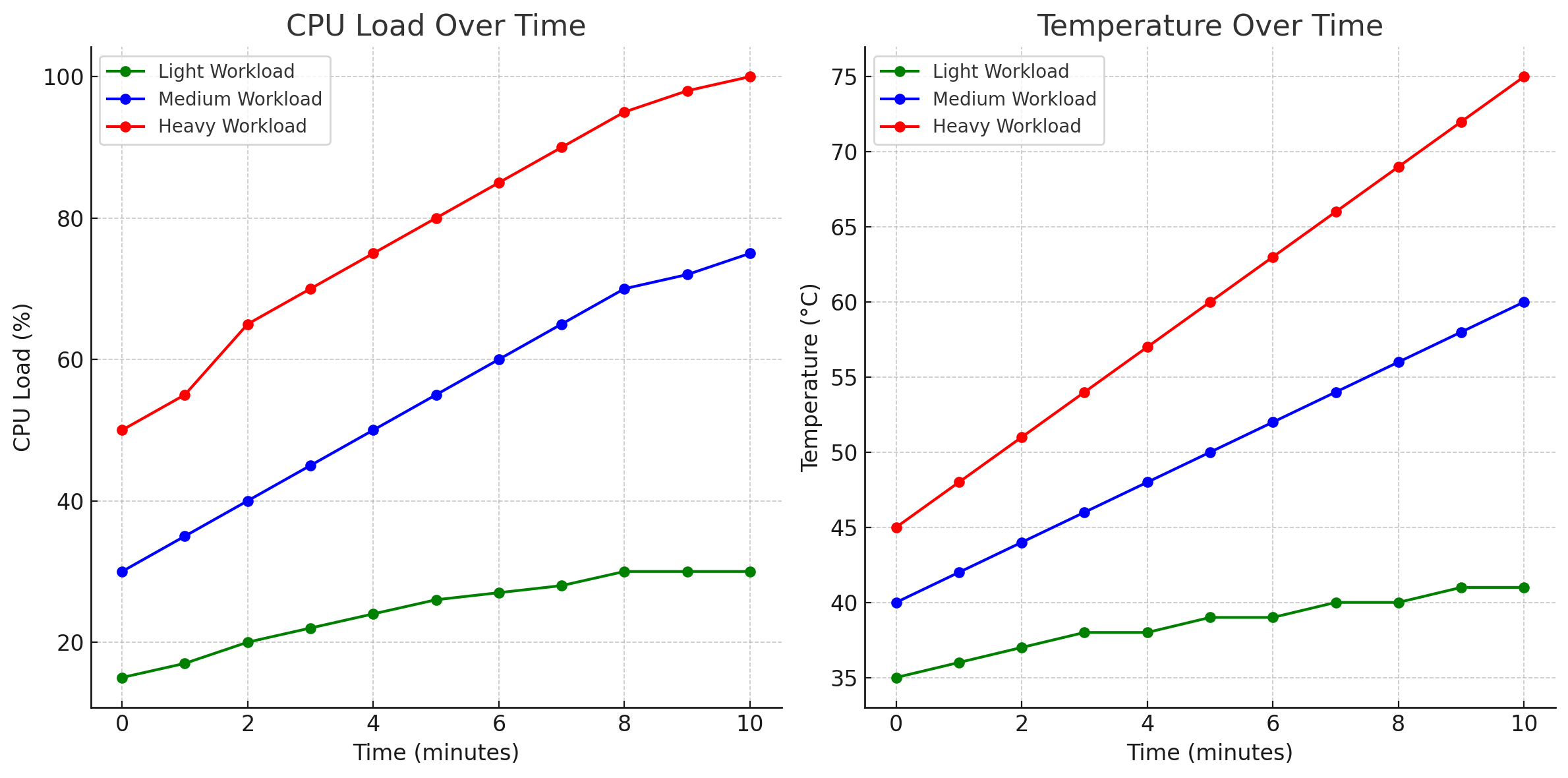
Display
The Panasonic Toughbook 33 has a screen that sets a new benchmark for rugged devices, high resolution, outdoor visibility and versatility.
The Toughbook 33 has a 12 inch diagonal screen, slightly smaller than the Toughbook 31’s 13.1 inch screen. But what it lacks in size it makes up for in resolution. The CF-33 has 2,160 x 1,440 pixels, nearly 4 times the pixel count of the Toughbook 31’s 1,024 x 768 XGA screen. That’s 216 pixels per inch (PPI), a big jump from the Toughbook 31’s 98 PPI.
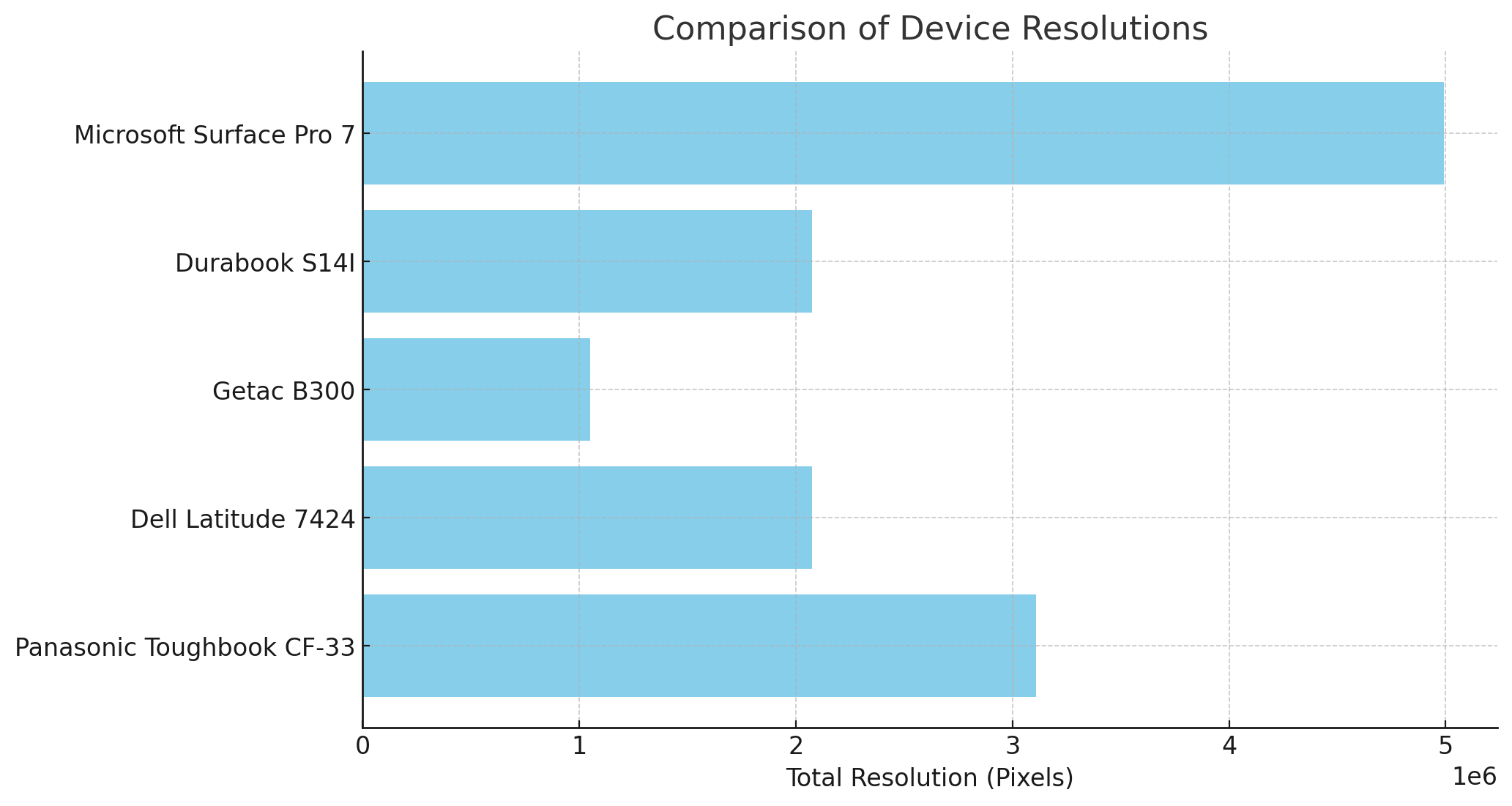
This means a much sharper screen brightness especially when working with detailed maps or high resolution software.
Panasonic has gone for a 3:2 aspect ratio for the CF-33, away from the 4:3 of older models. The 3:2 ratio is great for both landscape and portrait modes, it’s wide enough for comfortable use in landscape and not too narrow in portrait mode like some 16:9 displays.
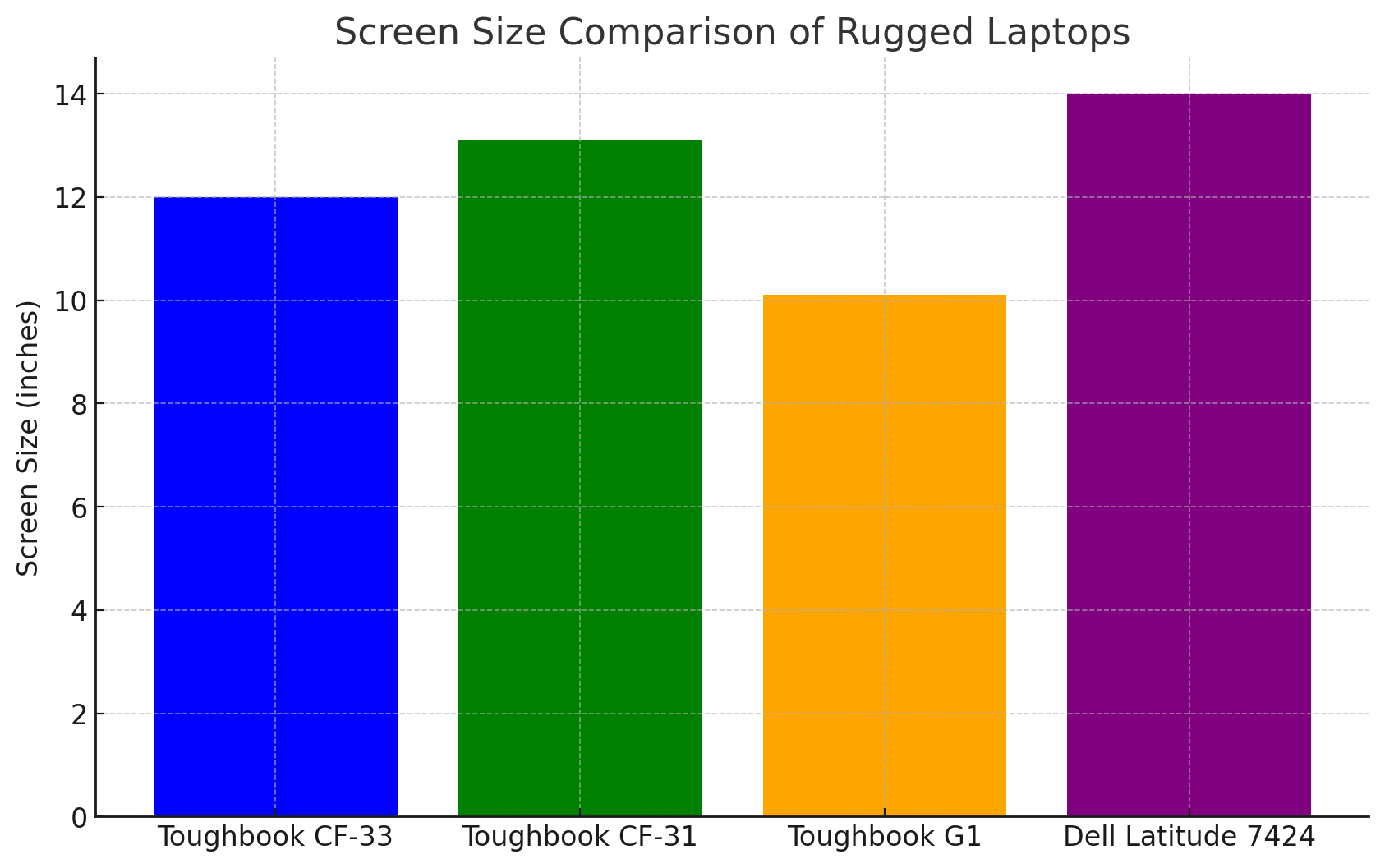
Panasonic has been a leader in daylight viewable display technology for years and the CF-33 continues that tradition. The screen has Panasonic’s advanced optical technology, previously known as “DayBrite ARX” and “CircuLumin”. That includes:
- Anti-glare and anti-reflective coatings
- Circular polarizers
- Direct layer bonding
These all work together to reduce reflective surfaces and increase outdoor visibility big time.
The CF-33’s screen can go up to 1,200 nits, way higher than standard laptops (200-300 nits) and even premium tablets (400-500 nits). That means great visibility in most outdoor conditions, even in bright sunlight. And it can also go as low as 2 nits for discreet use in low light environments.
In real life outdoor use, the CF-33’s screen performs great. It’s viewable, usable and readable in all lighting conditions, including direct sunlight. Head on, the screen is brilliant with great brightness, color and contrast. When you change the viewing angle, brightness may be affected but there’s no color or contrast shifting.

Reflections are minimal even when the device is facing the open sky, a key feature that sets it apart from standard laptops and tablets. This anti-reflective capability means you can work outdoors without having to constantly adjust your position or find shade.
Dual Battery System: Power and Flexibility
The Panasonic Toughbook 33 has an innovative dual battery system to address the long standing battery life issue of rugged notebooks. This design offers extended runtime and flexibility.
Twin Battery Configuration
The Toughbook 33 has two 22Wh batteries, a total of 44Wh. Less than some previous models like the Panasonic Toughbook 31 but more compact and lighter tablet design.

One of the advantages of the dual battery system is two hot swappable batteries. You can replace one battery while the device is still running on the other, true continuous use in the field.
Battery Life
Battery life varies depending on usage and power settings:
- In Power Saver mode with minimum brightness, up to 15.7 hours
- In Balanced mode with 50% brightness, around 10.7 hours
- In Performance mode with full brightness, 4.8 hours
Brightness vs Battery Life Trade-offThe 1,200 nit display of the Toughbook 33 is a power hungry. While this is necessary for outdoor visibility, it will drain the battery fast when used at full intensity.
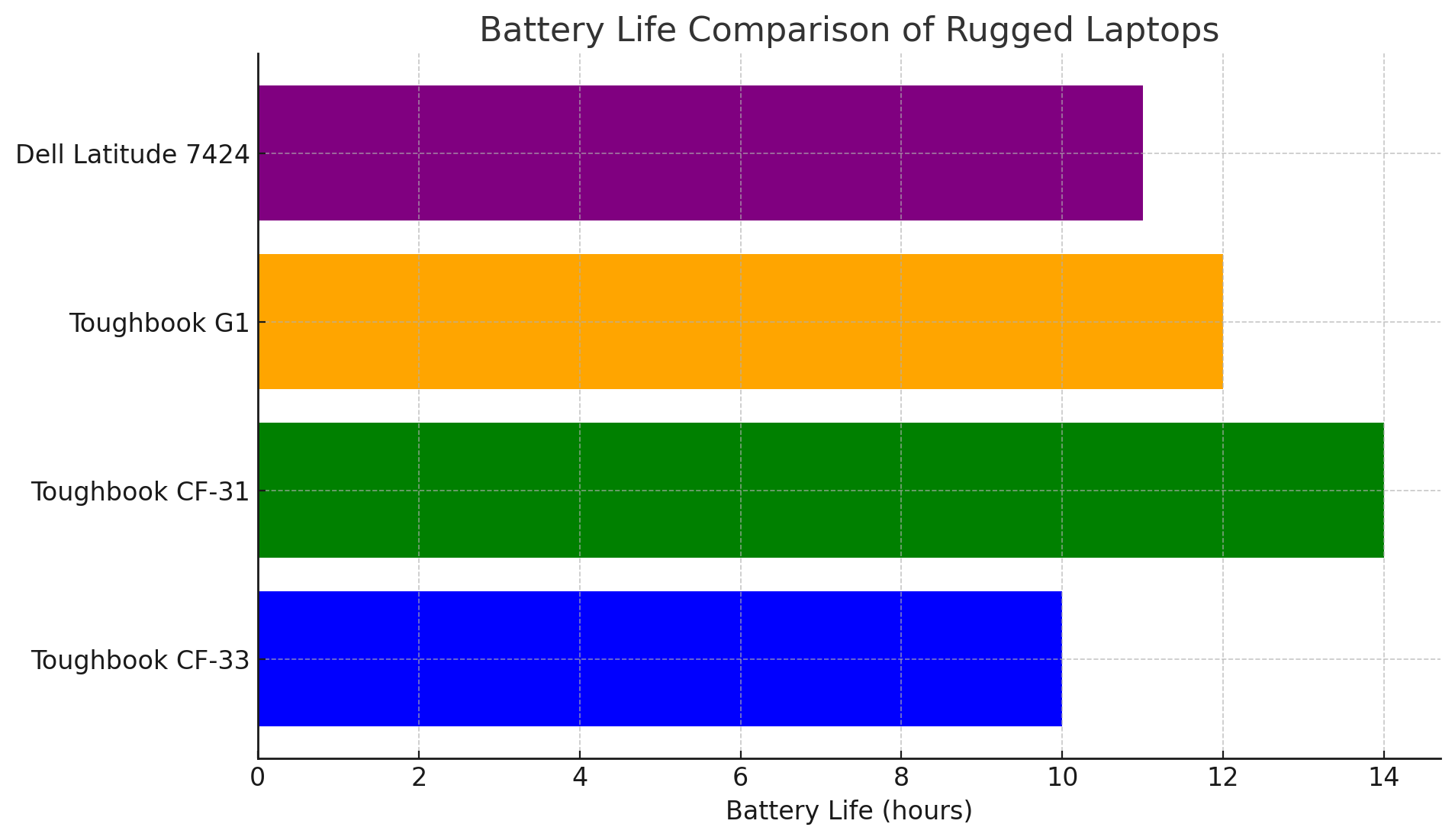
For users who need longer runtime, Panasonic offers extended batteries. These batteries double the capacity but add some weight and thickness to the device.
The dual battery system of the Panasonic Toughbook 33 provides a balance of portability and power longevity. By managing power settings and brightness levels, you can optimize battery life for your needs and work environment.
Ports and Connectivity
The Panasonic Toughbook CF-33 has a wide range of ports and connectivity options. 2-in-1 design means we can place ports on both the tablet and keyboard dock so it’s adaptable to any use case.
Tablet Ports:
- Thunderbolt 4 USB-C: High speed data transfer, video out and charging
- USB-A: Connect legacy devices and peripherals
- HDMI: External display
- Ethernet: Wired network
- Optional serial: Industrial equipment connectivity
- Optional smart card reader: For enterprise users
- SD card reader: Easy access to external storage options
- Serial port: Enhanced functionality and compatibility in demanding environments
Keyboard Dock Ports:
- More USB ports (likely USB-A)
- Another HDMI
- VGA: For older projection systems or displays
The ports are around the edges of both the tablet and keyboard dock. This is so you can access them easily while keeping the device rugged. The exact placement of each port isn’t specified but typically in rugged devices:
- USB and Thunderbolt ports are on the sides for easy access
- HDMI and VGA ports are on the back or side so you can manage cables when connected to external displays
- Ethernet ports are on the back or side
- Specialized ports like serial are on the bottom so they won’t get damaged accidentally
All ports have sturdy, sealed port covers to maintain the IP65 rating against dust and water ingress. The covers can be opened when you need access but closed when the device is being used ruggedly.
Wireless:
- Wi-Fi: Latest standards for high speed wireless
- Bluetooth: For wireless peripherals
- Optional 4G LTE: For internet in areas without Wi-Fi
- Optional GPS: For location services and navigation
The Toughbook CF-33 is designed to be flexible with options for integrated features like additional ports so you can customize to your industry or user requirements.
The Toughbook CF-33 is also backward compatible with previous Toughbook vehicle docks. Great for organizations upgrading from older Toughbooks as you can use your existing infrastructure.
Ergonomics
The Panasonic Toughbook 33’s 2-in-1 design presents some unique ergonomic considerations, ruggedness vs user comfort across different use cases.
Tablet Mode
In tablet mode the Panasonic Toughbook 33 weighs 3.4 pounds, which is heavy compared to consumer tablets but reasonable for a rugged device. The weight is likely balanced to allow for comfortable handheld use for extended periods. The 12 inch screen is a good size for visibility and manageability, you can hold the device with one hand and interact with the other.
The edges are likely designed for grip, possibly with rubberized or textured areas to help with secure handling, especially in wet or dusty environments. The physical buttons (power and volume controls) are probably positioned for easy access when holding the tablet in different orientations.
Laptop Mode
With the keyboard attached the total weight is 6.1 pounds. While this is heavier than a standard laptop, it’s reasonable for a rugged device for field use. The keyboard dock provides a stable base so you can use it on uneven surfaces or even on your lap in the field.
The keyboard is probably designed for durability but also for typing comfort. Keys will have good travel and spacing so you can type efficiently even with gloved hands. The touchpad if included will be sized for easy navigation without requiring too much precision, which is key in tough environments.
Convertible Flexibility
The Toughbook CF-33’s ability to switch between six different modes adds to its ergonomic flexibility. This flexibility allows you to adapt the device to your environment, whether you’re standing, sitting or moving.
For example presentation mode would allow you to share information with colleagues in the field, tent mode would be useful for hands free viewing in tight spaces.
Environmental Adaptability
The Panasonic Toughbook 33 is designed for extreme environments. You can use it with gloves on, even with the screen wet, so you can use it in cold or rainy conditions without compromising comfort or productivity.
For low light environments the screen can be dimmed to as low as 2 nits so you can use it without eye strain in dark conditions.
No details are provided but the Toughbook CF-33 likely has good thermal management so the device stays comfortable to hold and use even under heavy processing or in hot environments.
The device probably has ergonomically designed carry handles or strap attachment points so you can carry it between work sites. The ruggedness adds weight but provides a sense of security which can indirectly contribute to user comfort, knowing the device can withstand drops or impacts.
Touch and Digitizer
The Panasonic Toughbook CF-33 continues the company’s legacy of innovative touch technology with a sophisticated combination of touch and pen input options to suit various user needs and environments.
Capacitive Multi-Touch
Unlike the Toughbook 31 which used resistive touch, the Panasonic Toughbook 33 has a modern capacitive multi-touch screen. This means you can tap, pan, pinch and zoom just like you would on your smartphone or tablet. Multi-touch is especially useful in tablet mode where you can interact with the device more naturally and efficiently.
Pen Input
Recognizing that precision input is needed especially when using Windows applications with small UI elements, the Panasonic Toughbook 33 has a Wacom digitizer and pen. This may seem strange given Panasonic’s previous use of a narrow-tip passive capacitive pen but it has several advantages:
- Windows Compatibility: Wacom pen is well supported by Windows so it’s seamless integration with the OS.
- Hover Functionality: The pen can be detected up to an inch away from the screen so you can position the cursor without touching the screen.
- Battery Free: The Wacom pen doesn’t require batteries so less maintenance needed.
- High Precision: Wacom technology is very precise for detailed work.

But Wacom pen has some downsides:
- Slower response time, cursor sometimes lags behind fast pen movements.
- Cursor is slightly erratic near the screen edges.
The Panasonic Toughbook 33 comes with Panasonic’s PC Settings Utility where you can customize touch and pen input:
- Input Selection: Choose between touch and pen input, touch-only or pen-only mode.
- Touch Optimization: The screen can be optimized for:
- Glove Touch
- Finger Touch
-
Water Touch

These options are very useful for a rugged device designed for outdoor and harsh environments.
The touch and pen input is designed to work with Windows 10 and Windows 7 (with 6th gen Skylake processor). Backward compatibility means the device can fit into existing workflows and systems that still use older OS.
PC Settings Utility not only allows touch input configuration but also access to other system settings:
- Power
- Tablet button
- Network
- Camera
- System tools (manuals, system info, battery, recovery disc)
Webcam and Cameras
Like most premium tablets, the Panasonic Toughbook 33 comes equipped with two integrated cameras. The user-facing camera is primarily designed for video conferencing, but it's got an ace up its sleeve. Thanks to an additional infrared camera, it now supports Windows Hello authentication, adding an extra layer of security to your device.

The rear-facing camera, on the other hand, is your go-to for documentation. Whether you're filing accident reports, conducting surveys, or capturing intricate details on the job, this camera has got you covered.
Software: Beyond the Basics
While you can use the standard Windows Camera app, Panasonic has gone the extra mile by including their own PC Camera Utility. This is where things get interesting. The Panasonic app offers some nifty features that elevate the Toughbook 33’s camera functionality:
- OCR Capability: Snap a picture of text, and the app will convert it into editable content using optical character recognition. Talk about a time-saver!
- Barcode Reading Mode: Perfect for inventory management or quick product lookups.
- Night Mode: Enhances imagery in low-light conditions, a boon for those late-night shifts.
Room for Improvement
The Panasonic Toughbook 33 camera setup is undoubtedly useful. The rear camera is quick to respond, and with the entire 12-inch screen serving as a viewfinder, framing your shots is a breeze. The documentation camera can capture images at 3,200 x 1,800 pixels (about 6 megapixels) in 16:9 aspect ratio, which is decent for most professional needs.
However, there's still room for growth. While these cameras are a significant improvement over previous models, they still lag behind what you'd find in modern smartphones, both in terms of hardware and software capabilities.
Who Uses Panasonic Toughbook CF-33
The Panasonic Toughbook 33 is a versatile and rugged device that caters to a wide range of professionals across various industries. Here are some of the key user groups that benefit from its robust features:
- Field service technicians
- Emergency Services
- Military and Defense
- Construction Professionals
- Healthcare Workers
- Automotive
- Logistics and Warehousing
- Users requiring rugged PCs for challenging environments
The Panasonic Toughbook 33 is designed for professionals who operate in demanding environments, offering a blend of ruggedness, versatility, and advanced connectivity. Its user-friendly features and durable construction make it an essential tool for various industries, ensuring that users can stay productive and connected, no matter where their work takes them.
RELATED CONTENT


